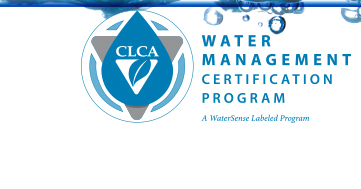Help Center
Login and Password
To use the CLCA Water Budget/Reporting Website, begin by logging on to the site's home page, http://www.clcaengine.com
Registered Users: Enter your login, typically FIRST NAME.LAST NAME or EMAIL ADDRESS and your password.
If you entered your password incorrectly, you will be asked to verify and re-enter. PASSWORDS ARE NOT CASE-SENSATIVE.
If you do not remember your password, click the “Request a password reset” button
Once on the PASSWORD RESET REQUEST PAGE:
- You will be prompted to enter the email address that you first registered your performance property under
- Then fill in the two scrambled words in the box marked “type the two words”
- (click "Request New Password") A new password will be emailed to you upon administrative approval.
- The process will not automatically reset your password. For verification purposes, a website administrator will need review your account before a new password will be sent out. Please allow 24-48 hours for your new password or a response from the website administrator.
If you are having trouble with the website, you can send a message to the program manager by clicking the “Send a Message to the Program Manager” button.